the app that pays you for collecting photo & survey data at the places you know and visit every day
The iVueit Institute is home to training tutorials, testimonials, and educational videos, that will teach you everything you need to know about being a Vuer. Navigate to any video to learn how you can get the most out of each feature on the iVueit app. Have a request for a training video? Send it to info@ivueit.com.
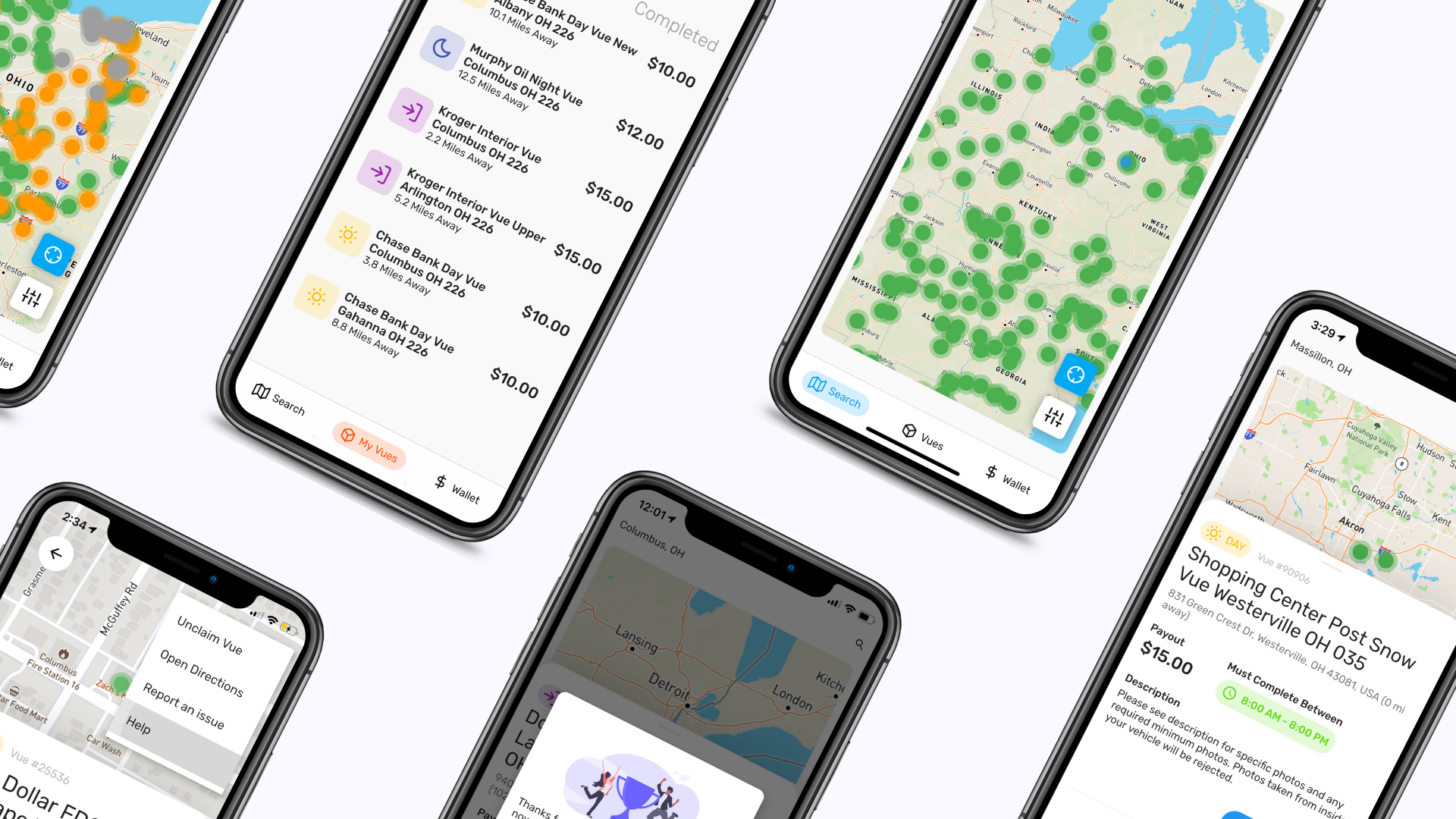
Learn about the 3 steps of Vue completion including the To Do list, In Review, and Completed. Discover how to unclaim a Vue, get directions, report an issue, or request help.

Learn how to start earning money with the iVueit app. Snap photos and complete a survey at the properties you know and visit every day in return for an instant cash payout.
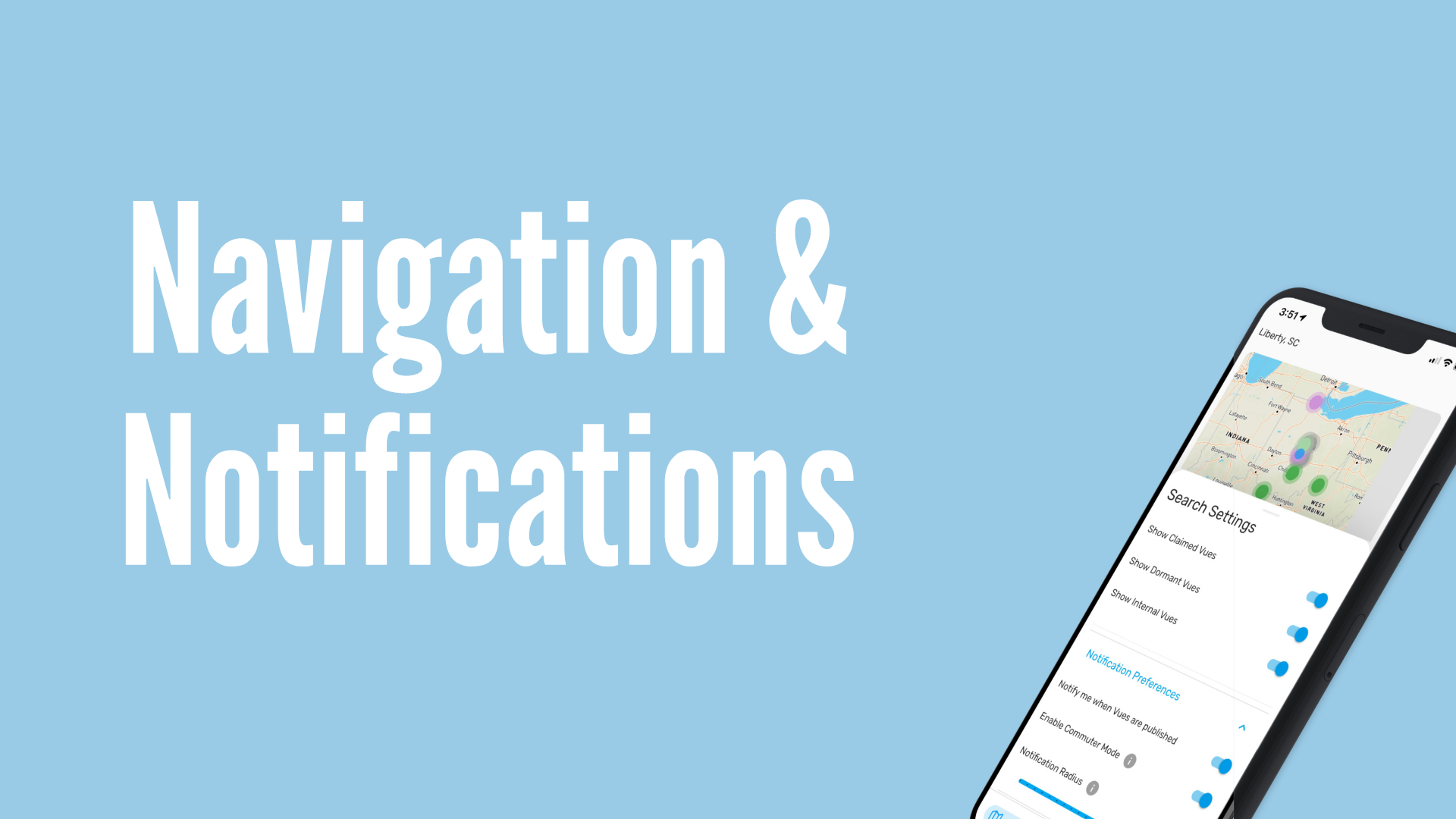
Learn the functions and meanings of different types of Vues, navigate the map, and adjust the app to your desired settings. Learn about new features like Commuter Mode.

When new Vues drop on the map, Preferred Vuers have 30 minutes to claim them before becoming available to everyone. All Vuers can see the release countdown by tapping on any orange Vue.

Learn how to update your Vuer profile, subscribe to the iVueit newsletter and add a profile picture to your account. You can make edits anytime with the click of a button on the wallet tab.

Contact Vuer support every day from 8am-8pm EST. Connect with our team via text through the mobile app or at info@ivueit.com with any questions, requests for lock box codes, and more.

Learn step-by-step instructions on completing precise Measurement Vues. This video will teach you tips from the experts and give you best practices when performing measurements in the field.
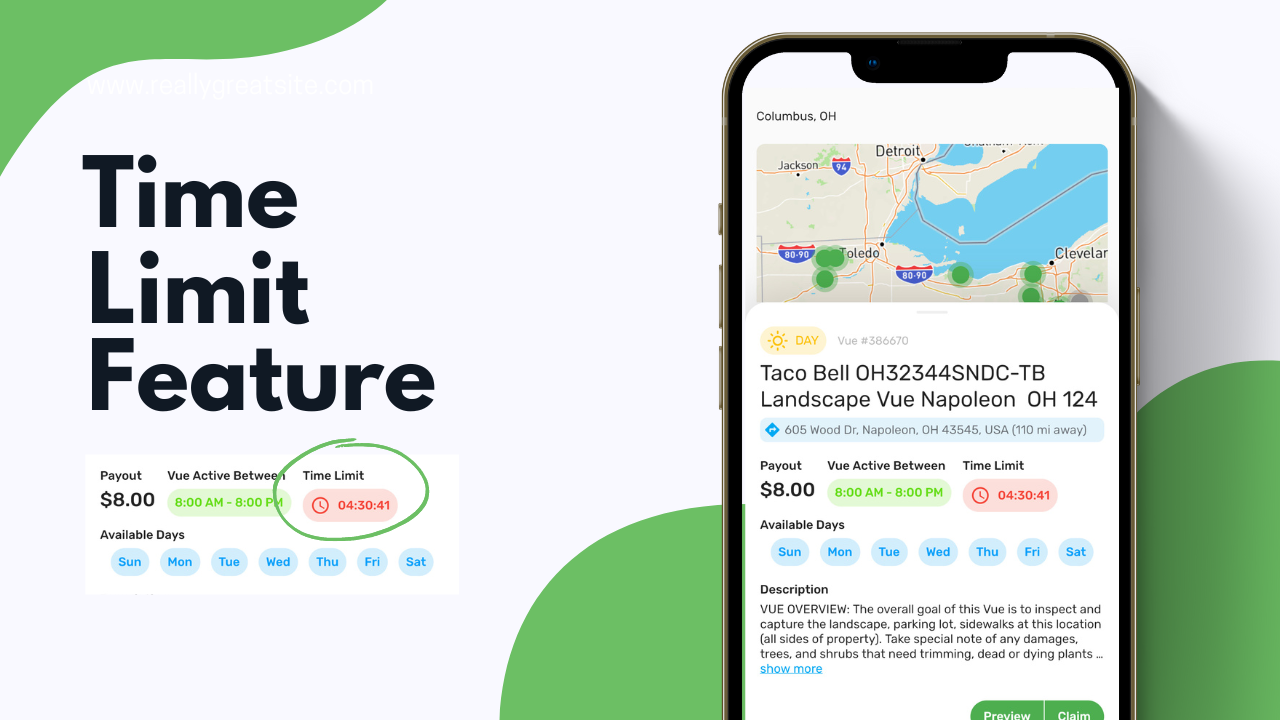
Don’t let the time limit hit zero. All Vues have a unique time limit attached to them in order to help them get done as fast as possible for our clients. Vues are first come first served, so you gotta be quick.

Learn how to adjust your notification radius in the iVueit App. You can expand or minimize the mileage in which you will be notified of nearby Vues by just adjusting the slider in the app.
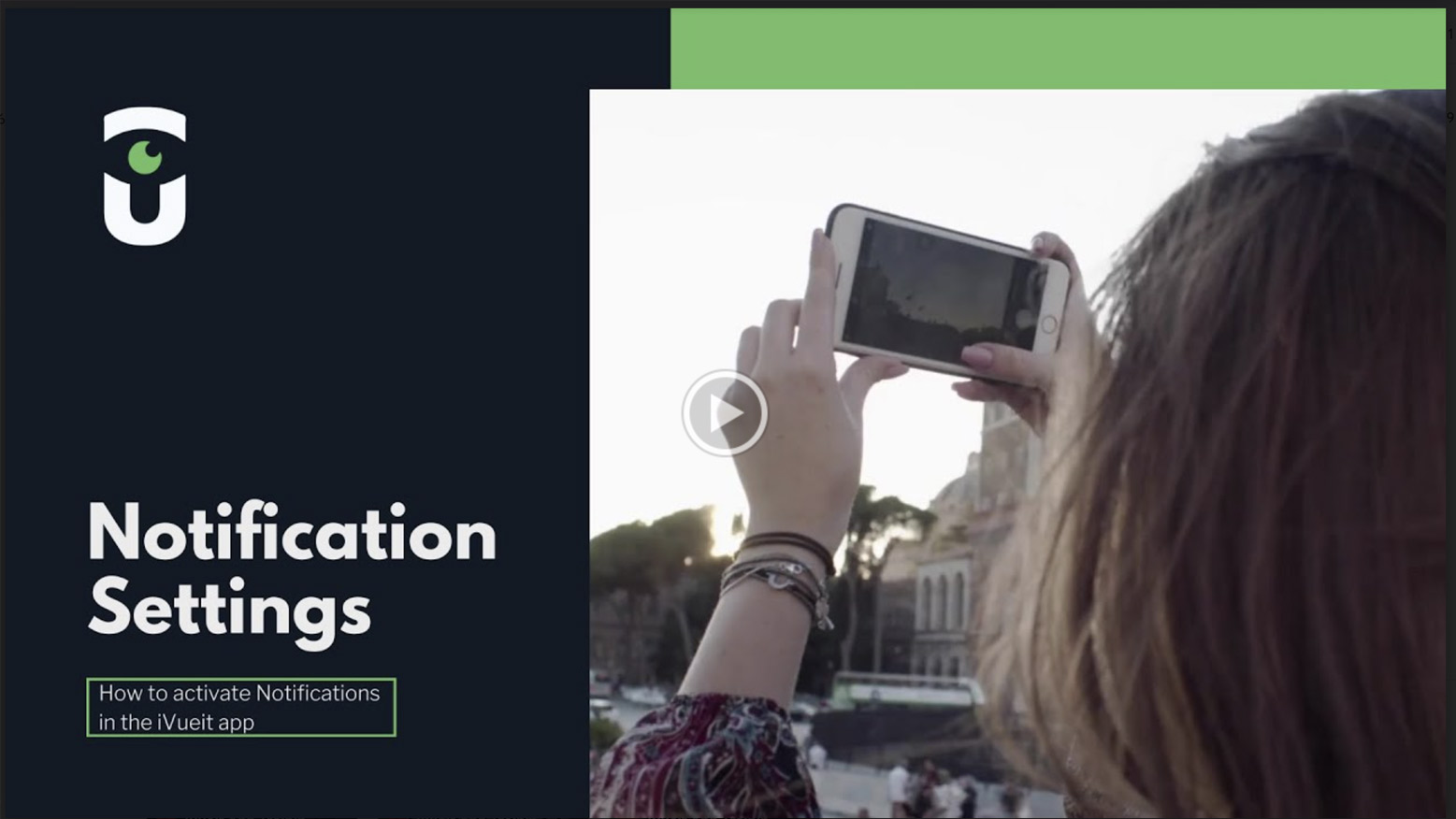
Learn how to update your notification settings and expand your notification radius in the iVueit App. You can adjust these settings at anytime with a few clicks.

Learn how to activate commuter mode on the iVueit App. Commuter Mode is for our frequent travelers who want updated of nearby Vues while on the go. This feature allows the iVueit app to check your location more frequently to alert you of available jobs on the map.

